AudioSend
Realtime send multi-channels(2/4/5.1/7.1) audio data from PC to different android or bluetooth terminals!
AudioRec
Android device can play audio data steam from PC in real time!
Android phones to form computer stereo sound example:
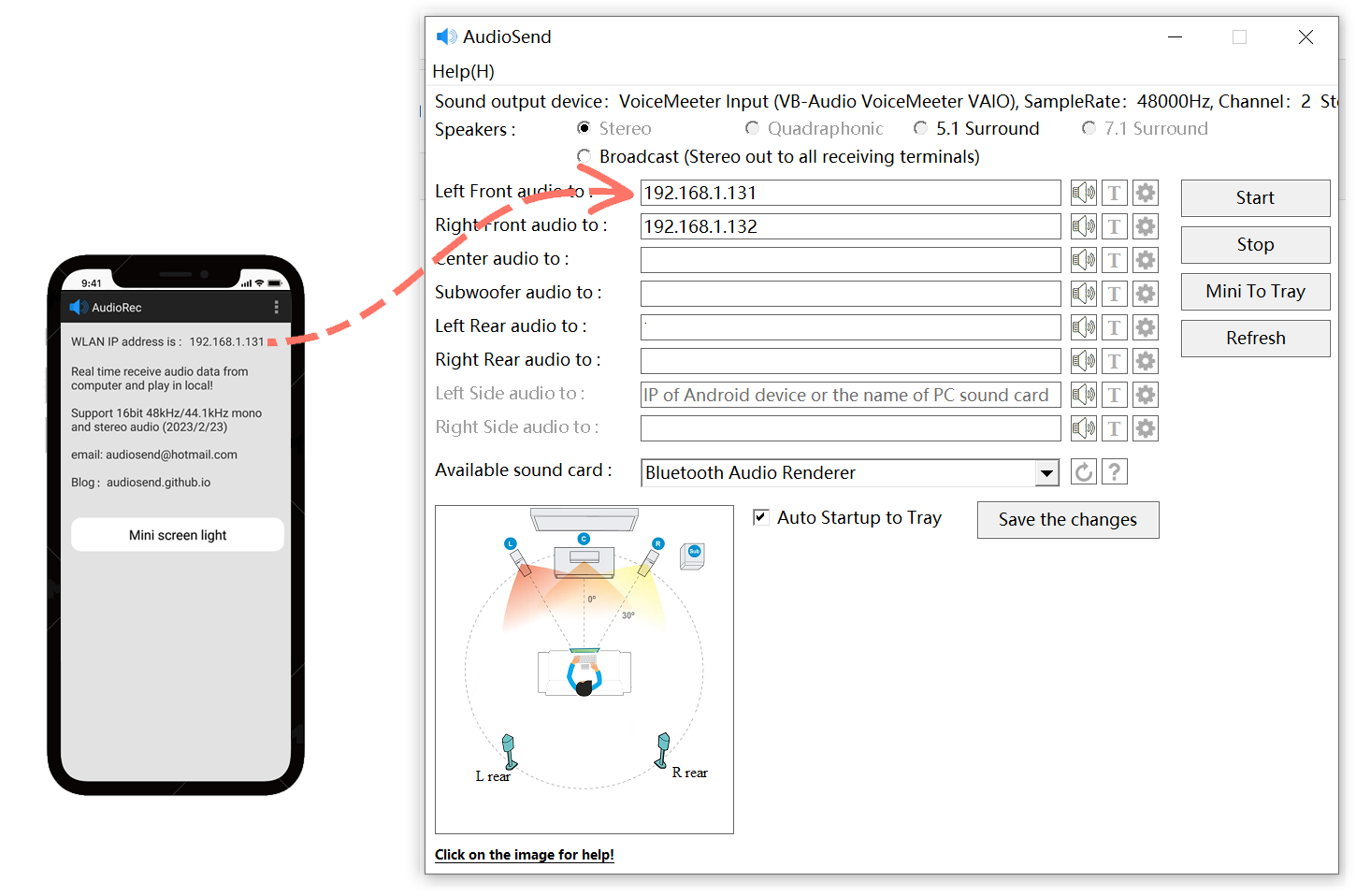
Bluetooth speakers are supported as computer 5.1 wireless surround speakers example:
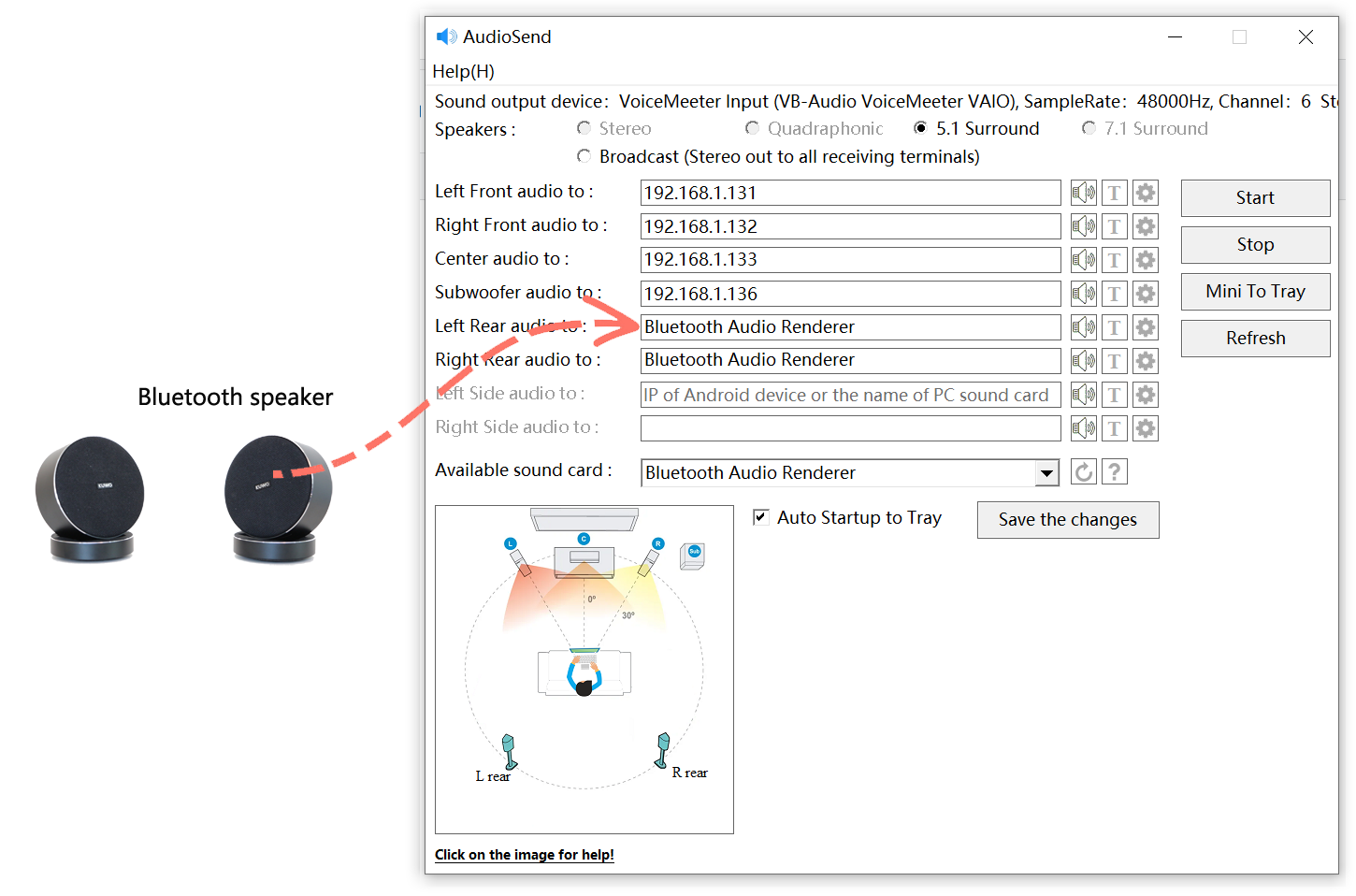
Services application scenarios
An external speaker that replaces your computer
If you don't have a speaker to connect directly to your computer, you can use an Android phone or smart speaker instead of a computer speaker.
Replace your computer sound card
If the computer does not have a sound card installed or the sound card is damaged, you can use an Android mobile phone or smart speaker as the sound output device of the computer.
Convenient wireless surround speaker positioning
If you want to form a wireless 5.1 multi-channel surround sound system for your computer, you can use Android audio equipment or Bluetooth audio device as the wireless surround speaker of the rear left channel and the rear right channel, which is convenient for the positioning of the rear speaker.
Audio broadcasting in multiple rooms
If you want to play music in multiple rooms simultaneously, you can place an Android audio device in each room to be able to synchronize the audio on your computer in real time on the Android audio device in each room.
Bluetooth speakers that replace your computer
If you are not satisfied with the sound quality and latency of your computer's Bluetooth speaker, you can transfer the audio from your computer to your Android audio device in real time. It can provide real-time, high-quality, always-on audio transmission, and the transmitted sound quality can support up to 96kHz 16bit sample rate.
Software Functions
Send audio data streams from each channel on the computer to different Android audio devices or Bluetooth audio devices in real time and losslessly.
The default audio data format of each channel sent is a mono 48kHz 16bit PCM stream, and each channel occupies 0.8Mbps of transmission bandwidth.
The default audio data format of each channel sent is a mono 48kHz 16bit PCM stream, and each channel occupies 0.8Mbps of transmission bandwidth.
Stereo
Left and right channels separate
4 channels
Front left channel, front right channel, rear left channel, rear right channel separate
5.1 channels
Front left channel, front right channel, center channel, bass channel, rear left channel, rear right channel separate
7.1 channels
Front left channel, front right channel, center channel, bass channel, rear left channel, rear right channel, left side channel, right side channel separate
Broadcasts stereo sound from your computer to all specified Android audio devices.
The stereo audio data format sent is a left-right two-channel 48kHz 16bit PCM stream by default, and each broadcast stream occupies 1.6Mbps of transmission bandwidth.
The stereo audio data format sent is a left-right two-channel 48kHz 16bit PCM stream by default, and each broadcast stream occupies 1.6Mbps of transmission bandwidth.
Stereo broadcasting
The maximum support is 8 Android audio device broadcasting
Sends audio from the specified channel on the current sound card on your computer to a second sound card.
Bluetooth audio devices can be transformed into multi-channel wireless rear surround speakers with sound card mapping!
Bluetooth audio devices can be transformed into multi-channel wireless rear surround speakers with sound card mapping!
sound card
Maximum support for sending primary sound card audio to two sound cards at the same time!
About Software install
1.run program (AudioSend.exe) on computer,It is a small green software that does not require installation.
2.if you use android audio device as wireless speaker, you need to run app(AndioReceiver.apk) in android device.
3.if you use bluetooth audio device as wireless surround speaker, you only need to run program (AudioSend.exe) on computer.
- Android: v4.0 above
(Can be installed on phone, smart speaker or tv box) - Computer OS: Windows 7/10/11
- Wireless network: A good wireless network environment (at least 2Mbps bandwidth is guaranteed), and sound delays and stuttering may occur when the network is congested.
Contract
- Email:
audiosend@hotmail.com